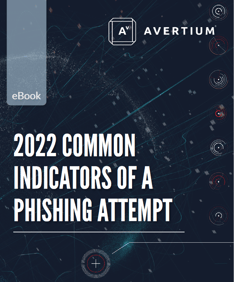- WHY AVERTIUM?
-
-
Why Avertium?
Context over chaos. Disconnected technologies, siloed data, and reactive processes can only get you so far. Protecting businesses in today’s threat landscape demands more than a set of security tools – it requires context.
That's where Avertium comes in
-
Considering Microsoft?
Avertium Named Microsoft Security Solutions PartnerAvertium’s managed services for Microsoft Security Solutions is delivered through the company’s premium service: Fusion MXDR. Fusion MXDR includes 24x7 monitoring and management of Defender for Endpoint and Sentinel, threat intelligence, attack surface
monitoring, and vulnerability management for Microsoft Security customers. -
Latest Avertium News
How Gartner's 2024 Cybersecurity Trends Can Guide Your Cyber EffortsGartner has identified its six top cybersecurity trends for the year, and they’re ones that healthcare leaders should consider. Of the six trends, here are the ones that Avertium finds most instructive and beneficial.
-
-
- SOLUTIONS
-
-
Governance, Risk, + Compliance
GRC with context – not complexity. -
Attack Surface Management
No more blind spots, weak links, or fire drills. -
Threat Detection + Response
Detect, adapt, and attack with context. -
Microsoft Security Solutions
End-to-end support from strategy to daily operations to maximize your Microsoft Security.
-
-
- COMPANY
-
-
About Us
Security. It’s in our DNA. It’s elemental, foundational. Something that an always-on, everything’s-IoT-connected world depends on.
Helping mid-to-enterprise organizations protect assets and manage risk is our only business. Our mission is to make our customers’ world a safer place so that they may thrive in an always-on, connected world.
-
Latest Avertium News
How Gartner's 2024 Cybersecurity Trends Can Guide Your Cyber EffortsGartner has identified its six top cybersecurity trends for the year, and they’re ones that healthcare leaders should consider. Of the six trends, here are the ones that Avertium finds most instructive and beneficial.
-
-
- PARTNERS
-
-
Our Partners
Best-in-class technology from our partners... backed by service excellence from Avertium.
-
Partner Opportunity Registration
Interested in becoming a partner?
With Avertium's deal registration, partners can efficiently and confidently connect with Avertium on opportunities to protect your deals.
-
Latest Avertium Resource
Harnessing Copilot for Security: A Strategic Approach to Healthcare Cyber DefenseMicrosoft Copilot for Security analyzes and synthesizes high volumes of security data which can help healthcare cybersecurity teams do more with less.
-
-
- NEWS & RESOURCES
-
-
News & Resources
Dive into our resource hub and explore top
cybersecurity topics along with what we do
and what we can do for you. -
Latest Resource
Harnessing Copilot for Security: A Strategic Approach to Healthcare Cyber DefenseMicrosoft Copilot for Security analyzes and synthesizes high volumes of security data which can help healthcare cybersecurity teams do more with less.
-
-
- CONTACT
About Microsoft 365 E5 License including Defender for Endpoint
About Microsoft 365 + the cybersecurity landscape
The expansive cyber world is plagued by several points of tension that work in tandem to complicate companies’ threat landscapes. Mass digitization and remote work brought heightened connectivity despite physical distance, but that connectivity introduced a host of new cybersecurity challenges. With many organizations operating at least partially remotely or virtually, they desperately need a solution that allows them to collaborate and communicate from anywhere without compromising their security.
Microsoft 365 offers businesses unrivaled collaborative capabilities with top-tier security. Full access to best-in-class productivity apps with intelligent cloud services to transform the way employees work – whether individually or share across platforms without concerns regarding privacy or data security.
Related Resource: Fusion MXDR for Microsoft
Microsoft E5 License includes Defender for EndPoint
WHAT IT IS:
Microsoft 365 E5 is an Enterprise licensing solution that provides users with the most comprehensive and intelligent security features on the market – now available with Microsoft Defender for Endpoint, companies can feel confident in their coverage with top-tier protection against advanced threats such as phishing attacks and zero-day malware.
Enterprises using Microsoft 365 E5 are equipped with best-in-class security via Microsoft Defender for Endpoint as well as the full Microsoft Office suite, compliance measures, voice capabilities, and advanced data analytics.
Users can download Microsoft applications such as Office 365, Outlook, OneNote, SharePoint, and more for offline use and rest assured knowing they’re protected by the highest level of security offered by Microsoft. In addition, organizations can leverage data analytics and visualization to make informed decisions and assess their current cybersecurity posture.
Related Resource: Avertium Named Microsoft Security Solutions Partner
WHY IT MATTERS:
Cybersecurity is riddled with an endless supply of point solutions that are single-use, incompatible with other tools, out-of-date, or a combination of the three. Microsoft E5 centralizes several capabilities that would normally be spread across several tools, meaning that users spend less money, time, and effort configuring, managing, and using them.
Beyond services that are purely cybersecurity-focused, E5 hosts several other applications and platforms to streamline their day-to-day operations, such as cross-department communication, file sharing, and more. Unifying all of these apps within a company invests in their long-term protection as well because all of these functions are housed under the security of Microsoft 365.
Use case list: 7 Scenarios in which Microsoft 365 E5 can be Licensed
Scenario 1:
Transforming business to digital everything and the need to work remotely and stay secure
Many businesses are moving or have already moved to a fully remote working environment, complicating the existing procedures in place for collaborating, file sharing, and accessing confidential company information.
Organizations in this position can leverage Microsoft 365’s collaborative capabilities through Microsoft Teams and cloud storage with advanced security measures in other common applications like Word, PowerPoint, Excel, and Outlook.
Scenario 2:
Moving from on-premises Enterprise Platform to cloud services on a per-user basis with credit for existing investments
Companies that already have Enterprise Agreements may have experienced a shift towards a more digital workforce with more employee-owned devices; with Microsoft 365, moving to a user-centric licensing approach can be done one of two ways.
The first is “From SA” USLs, a credit-based option on the licenses the company already owns. At the time of renewal, the firm has the opportunity to move their existing licenses over to “From SA” on a 1:1 basis. The second is to continue making the payments on their existing licenses and add on the additional licenses, maintaining their on-premises licenses.
Scenario 3:
Some companies need to maintain some on-premises solutions as they transition fully or partly to the cloud
While some companies have made the complete transition to a fully-remote working environment, others may be in the midst of that transition or making only a partial move to a hybrid environment. In either case, these businesses need to retain their on-premises servers for the time being.
All E3 and E5 licenses support unlimited installations of server software on servers that are on-premises for Exchange Server, SharePoint Server, and Skype for Business Server. Otherwise, Microsoft customers with Software Assurance who are transferring to Microsoft 365 using the “From SA” license, they receive one Office Professional Plus installation for the entirety of their subscription to Microsoft 365.
Scenario 4:
Enabling full “bring your own device” support for employees while maintaining central IT control
Due to many reasons such as remote work, resource effectiveness, or just personal preferences of employees, companies may pivot to a “bring your own device” (BYOD) policy wherein employees use personal devices at work. Under Office 365 Enterprise solutions, organizations have complete BYOD freedom and support through the tools under the Office Suite.
If they want to move to a hybrid model, they can operate under Professional Desktop Software Assurance with Microsoft Add-Ons for employees, or if they choose to shift to a completely remote environment, they can purchase “From SA” USLs.
Scenario 5:
Moving from MPSA without Software Assurance to the cloud
When employees use their own devices for work, the company may struggle with managing IT overhead and capital expenditures to uphold their service infrastructure as well as with licensing and tracking each individual device.
To avoid the friction a BYOD policy can create, businesses can enter an Enterprise Agreement for all users, implementing cloud services and protecting personal devices under a license that counts only users. Under this structure, companies can add new net users without buying additional CALs.
Scenario 6:
Moving from Office Professional Plus and Core CAL Suite to cloud services on a per-user basis
If a company has an existing Enterprise Agreement with Core CAL Suite licenses for each user and Office Professional Plus, they may want to fully move to Microsoft 365. This change may be driven by a need for flexibility, benefits, or efficiency under a united Windows Enterprise solution.
At any time, companies are free to add E5 Add-Ons, EMS Add-ons, and E5 Full USLs to accomplish this. Then, at renewal, they can order the Microsoft 365 E5 USLs for each Qualified User and drop their previous solutions.
Scenario 7:
Addressing the unique needs of different users
Not all employees across a company share the same device needs →
- Some may be part-time while others are full-time
- Some may only have one device while others have several
- Some may use personal devices and work out of the office, and so on
To achieve flexibility across diverse user needs, companies can purchase Microsoft 365 Add-ons with user-based licensing, adding licenses for users as they are added to the team. As situations and needs change, companies can purchase Microsoft 365 Add-ons as they see fit.
One thing to keep in mind is that part-time users are not qualified for Microsoft 365 USL, but under Windows Virtual Desktop Access per User, Office 365 Enterprise E3, and Enterprise Mobility + Security they can enjoy similar benefits to Windows Enterprise E3.
Windows 10 Enterprise Editions: How Microsoft E5 differs from E3
E3 |
E5 |
|
Price |
|
|
Security |
||
MS Teams |
||
Desktop Apps |
MICROSOFT E3 LICENSE:
Microsoft 365 E3 is designed to encourage and orchestrate cross-team collaboration through the integration of best-in-class productivity apps with a wider breadth of accessibility to users. At the same time, it aims to bolster the compliance and security that was less present in earlier Enterprise plans. Maximizing protection alongside productivity is a defining feature of E3 as it was a critical asset for remote work environments in which employees had to collaborate with one another or third parties.
Microsoft 365 E3 combines best-in-class productivity apps with core security and compliance capabilities. Benefits offered in Microsoft E3 include:
-
Improve productivity and foster a culture of collaboration with connected experiences.
-
Transform how you manage your business and enhance customer relationships with integrated workflows.
-
Proactively protect your employees, data, and customer information with intelligent security.
While Microsoft 365 E3 expanded on and prioritized security and compliance in comparison to earlier models, some features had room for improvement and growth. As Microsoft continued developing its analytic and threat detection tools, the capabilities in E3 began to lag behind. As a result, Microsoft deepened these layers in the next iteration of Microsoft 365 Enterprise licensing – Microsoft 365 E5.
Pricing: E3 begins at $36/user/month.
MICROSOFT E5 LICENSE:
A key feature that distinguishes E5 from previous versions is the bolstered security it provides. With Microsoft Defender for Endpoint, threats that made it past previous defenses can be caught and investigated using response recommendations and breach information. Endpoint is a key addition for enterprises facing advanced threats in a complex security landscape due to its post-breach level of protection. On top of those listed in E3, other benefits included in a Microsoft 365 E5 License are:
-
Extend identity and threat protection with integrated and automated security to help stop damaging attacks.
-
Bring together information protection and advanced compliance capabilities to protect and govern data while reducing risk.
-
Get audio conferencing and calling capabilities in the cloud to enable your teams.
-
Benefit from Power BI capabilities that help you realize significant business value from your data.
Pricing: The cost of a Microsoft 365 E5 License begins at $57/user/month – a small increase in price for an invaluable increase in protection.
Related Resource: Navigating Cybersecurity & Managing Data Breach Risks Fusion MXDR for Microsoft
FEATURES:
Additional Microsoft 365 E5 License security and compliance value:
-
Additional Microsoft Office 365 E5 License security and compliance value:
-
Microsoft 365 E5 Security
-
Microsoft 365 E5 Compliance
-
Microsoft 365 E5 Info Protection and Governance
-
Microsoft 365 E5 Insider Risk Management
-
Microsoft 365 E5 eDiscovery and Audit
-
Microsoft Defender for Office 365 Plan 1
-
Microsoft Defender for Office 365 Plan 2
-
Microsoft Cloud App Security
-
Microsoft Defender for Endpoint
-
Office 365 Data Loss Prevention
-
Exchange Archiving
-
10-year Audit Log Retention (can be added)
-
Audio Conferencing
-
Extended Audio Conferencing Dial-out to US/Canada (can be added)
-
Phone System
-
Domestic Calling Plan
-
International Calling Plan (includes Domestic Plan)
-
Business Voice
-
Microsoft Viva Topics
-
SharePoint Syntex
-
Extra Graph Connector Capacity
-
Power BI Pro
-
Workplace Analytics
-
Office 365 Extra File Storage
-
eDiscovery Storage (500 GB)
How can I get the E5 license?
HOW TO LICENSE MICROSOFT 365 E5
Organizations looking to license Microsoft 365 E5 can do so on a per User Subscription License (USL) basis. For each user that will require access to the Microsoft 365 services or software, an individual license must be purchased and assigned.
HOW TO BUY MICROSOFT 365 E5
Microsoft 365 can be purchased through licensing programs such as Microsoft Volume Licensing (VL), Cloud Solution Provider program (CSP), and/or Web Direct (MOSP) programs. Companies looking for Volume Licensing solutions can purchase Microsoft 365 through:
- Enterprise Agreement (EA)
- Enterprise Agreement Subscription (EAS)
- Microsoft Products and Services Agreement (MPSA)
- Microsoft Customer Agreement (via CSP)
- Microsoft Online Subscription Program (Web Direct/MOSP)
Related Resource: Threat Report – Microsoft Patches Zero-Days Impacting Microsoft Office and Windows
How can Avertium help you?
Though Microsoft 365 E3 has long reigned as one of the most popular Enterprise licenses, many organizations might look to upgrade their compliance and security measures through a more powerful and comprehensive E5 license. If users are unsure whether the investment is the right fit for their organization, Avertium can provide guidance and orchestrate the transition seamlessly. We take our customers out of the fight for the “next big thing” and match the right tool to their cybersecurity landscape, driving them towards context-driven solutions that make a lasting impact.
Avertium's Fusion MXDR provides a comprehensive managed service for Microsoft's XDR approach (Microsoft Sentinel and Microsoft Defender) fused with Avertium's threat intelligence, attack surface monitoring, vulnerability management, and incident response automation. Fusion MXDR empowers security teams with 24x7 monitoring and the consolidation of their tools through the Microsoft Suite, enhancing visibility and coverage across their security landscape, no matter how expansive or complex.
Working alongside Microsoft Defender for Endpoint, users with a Microsoft 365 E5 License can craft, deploy, and continuously tune a strategic approach to cyber that identifies, stops, and prevents threats with confidence.
To schedule a consultation with Avertium, contact us today – or to learn more about Avertium’s Fusion MXDR for Microsoft click here.
Take a look at one of our latest eBooks:
"Common Indicators of a Phishing Attempt in 2022"